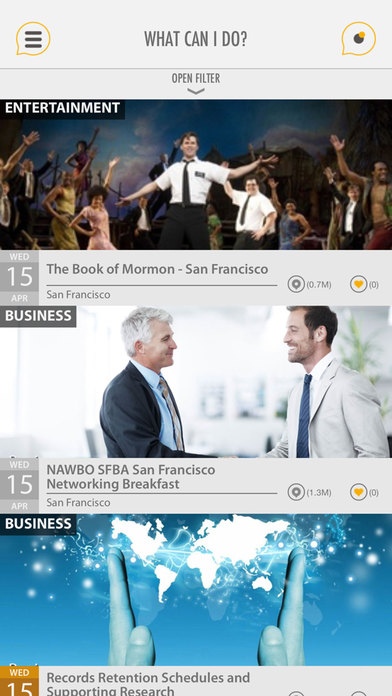BeeBell 2.4.2
Continue to app
Free Version
Publisher Description
BeeBell is the first app that answers the question: What Can I Do Now? Ever had a few spare minutes and wanted to do something, but needed inspiration? In a new town and wanting to figure out what you can do near you that you are guaranteed to enjoy? BeeBell is designed with the largest events database in the world that will recommend events near you at that moment. Even better, BeeBell learns what you like to do and people you like to do things with and gets smarter with each recommendation. BeeBell introduces a better way to organize your social life that is based on interests and contexts. The more you use it the more you ll be surprised by the right information you receive. Finally you can stop going through a long list of suggestions that are mostly meaningless to you and don t really match your desire. Think of it like this: - You are on your couch, wonder what to do tonight. - Open BeeBell and find a free lecture series on your life-long passion at the local university, a concert in the park and a wine tasting at a local wine shop! - OMG- you want to do ALL of these events! - You start a chat group in the BeeBell app to invite your friends and discuss a plan for tonight! At the moment BeeBell covers the Bay Area. Soon to expand to new cities!
Requires iOS 8.0 or later. Compatible with iPhone, iPad, and iPod touch.
About BeeBell
BeeBell is a free app for iOS published in the Food & Drink list of apps, part of Home & Hobby.
The company that develops BeeBell is BeeBell, Inc. The latest version released by its developer is 2.4.2.
To install BeeBell on your iOS device, just click the green Continue To App button above to start the installation process. The app is listed on our website since 2014-05-09 and was downloaded 1 times. We have already checked if the download link is safe, however for your own protection we recommend that you scan the downloaded app with your antivirus. Your antivirus may detect the BeeBell as malware if the download link is broken.
How to install BeeBell on your iOS device:
- Click on the Continue To App button on our website. This will redirect you to the App Store.
- Once the BeeBell is shown in the iTunes listing of your iOS device, you can start its download and installation. Tap on the GET button to the right of the app to start downloading it.
- If you are not logged-in the iOS appstore app, you'll be prompted for your your Apple ID and/or password.
- After BeeBell is downloaded, you'll see an INSTALL button to the right. Tap on it to start the actual installation of the iOS app.
- Once installation is finished you can tap on the OPEN button to start it. Its icon will also be added to your device home screen.